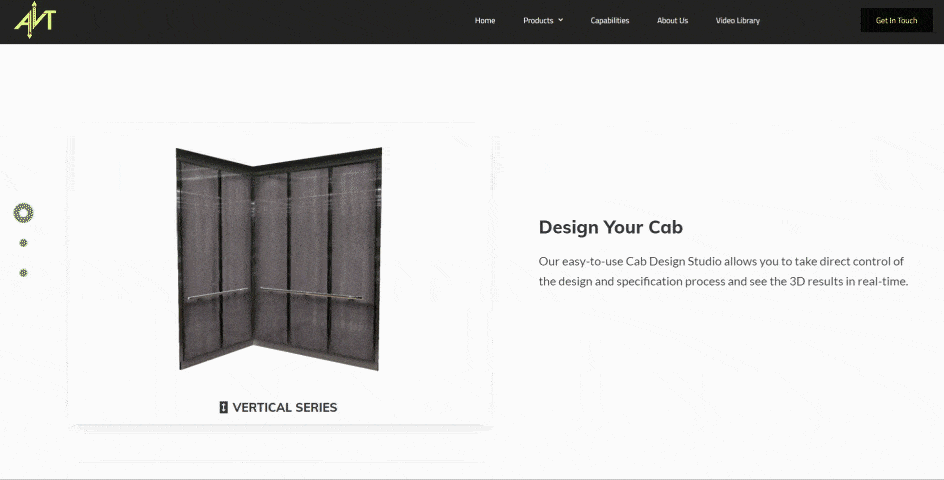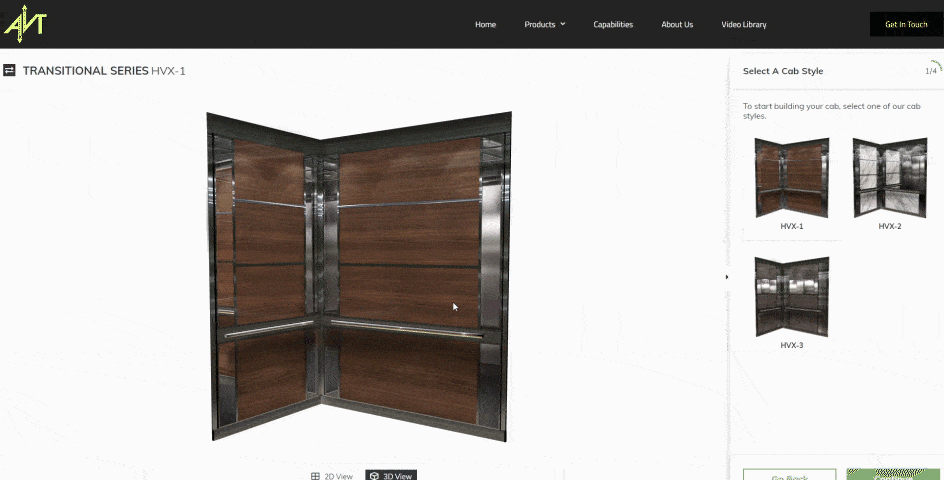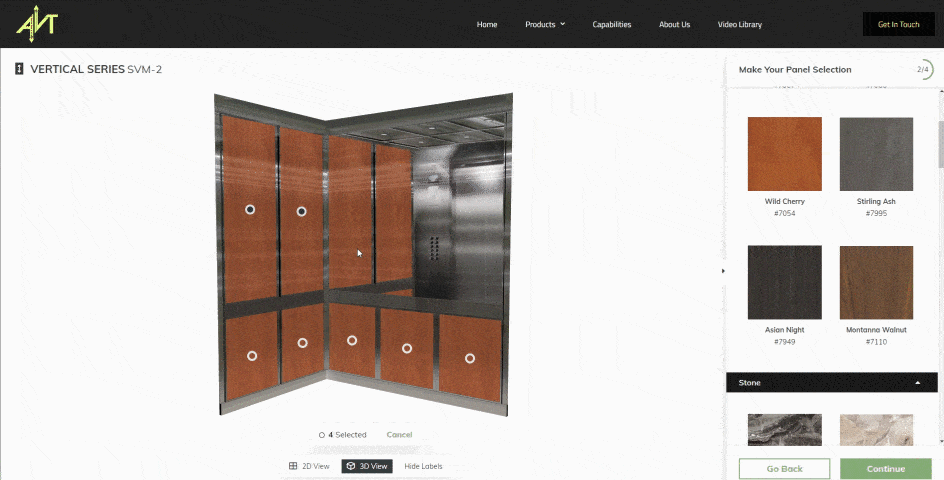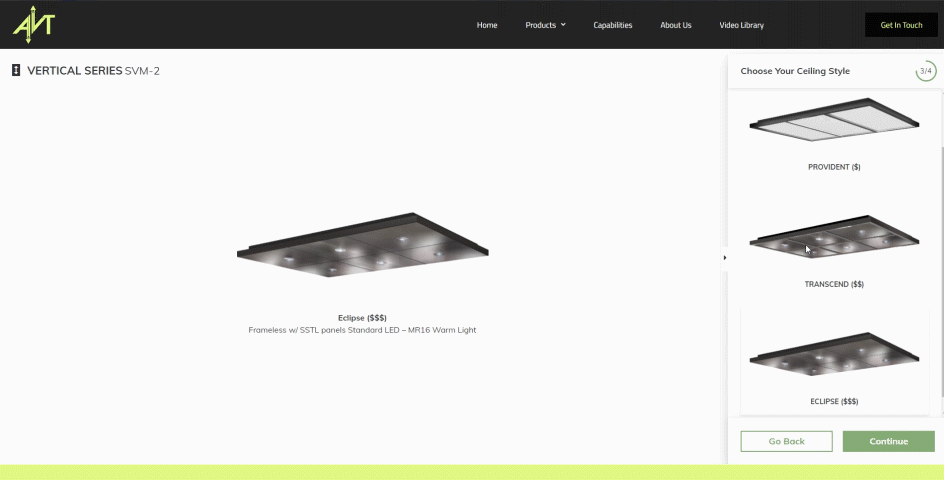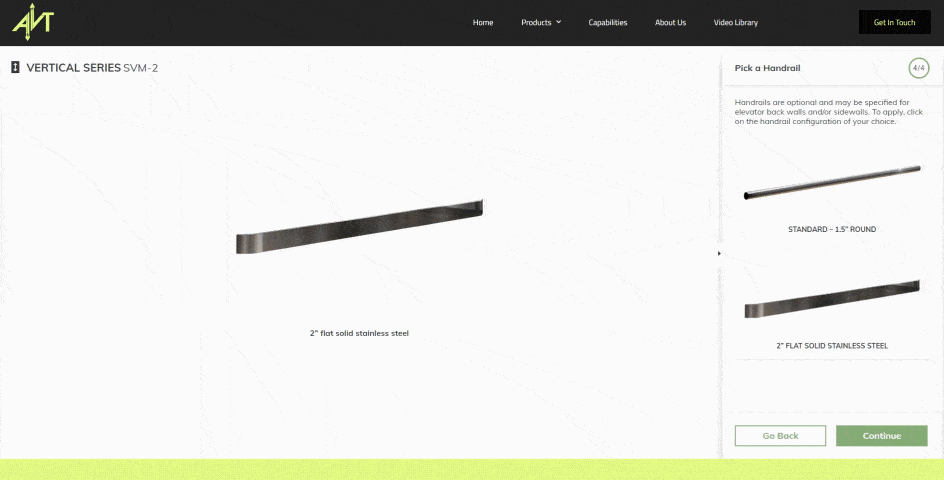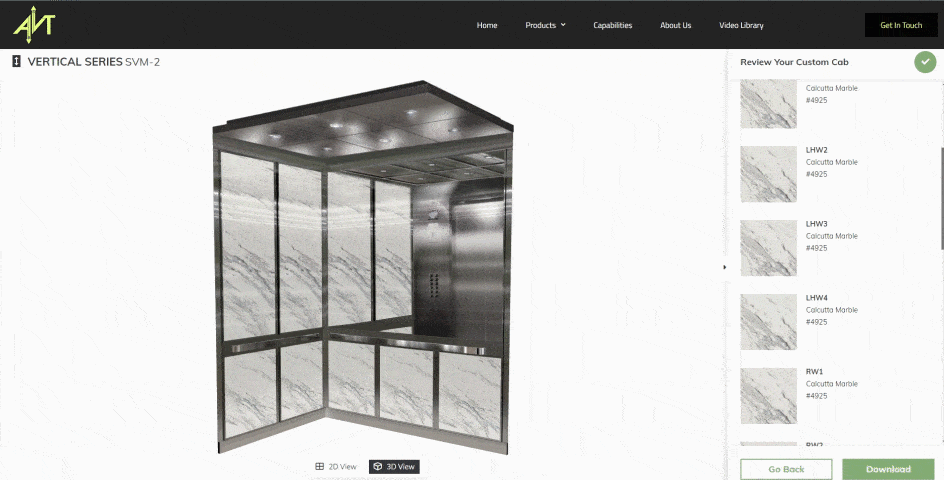AVT Beckett Unveils “Cab Design Studio” Elevator Design Tool
- February 2, 2021
Pickering, ON, January 12, 2021 — AVT Beckett introduces its new elevator cab interior design tool, Cab Design Studio.
Cab Design Studio is an easy-to-use online planning and design tool for elevator cabs to allow users to configure and visualize their elevator interior design options.
Accessible at avtbeckett.com, the tool allows users to virtually design their custom elevator cabs in under 10 minutes and see the 3D results in real-time. With dozens of finishes, materials and patterns, designers and architects using Cab Design Studio can take direct control of the design and specification process.
Various components and options available from AVT Beckett — such as cab wall panels, ceilings, handrails — can be selected to customize designs.
“AVT is very excited to be adding the new Cab Design Tool that will enable our customs to have an interactive experience to bring their cab vision to life. From Concept to Final Rendering and Material Specifications can be done in no time at all.”
Barb Buchanan, President Click to Tweet
More about Cab Design Studio
Cab Design Studio guides users through simple steps for configuring and visualizing their elevator cab interiors:
- Select one of AVT’s 12 elevator cab configurations.
- Create design and apply styles and finishes from AVT’s extensive catalogue.
- The final design can be downloaded as a comprehensive PDF for easy reference and sharing.
AVT Beckett’s Cab Design Studio is now available at www.avtbeckett.com/cab-design-studio. For more information about AVT Beckett elevators, visit www.avtbeckett.com.
About AVT Beckett
AVT Beckett Elevators is a leading North American elevator manufacturer with over 60 years of experience and 4 state-of-the-art facilities across North America. AVT manufactures high-end elevator packages and component parts, seeking to exceed customer’s expectations by continually developing new products with field installation in mind. AVT’s high-quality vertical transportation solutions, recognized for quality, reliability and safety, move 3 million people every day.
For more information, please contact:
AVT Beckett Elevators Ltd
Email: sales@avtbeckett.com
Tel: 1-844-360-0288